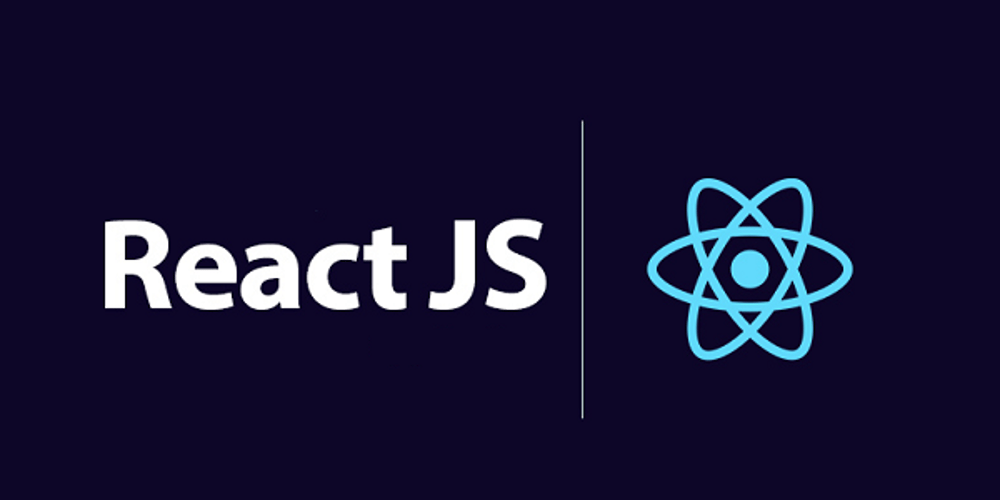Hey, future developers! 🎉
Who am I to tell you all this in the first place? So here it is
I’m Navidit Bharat (aka Navi), currently working as a Software Engineer at Samsung, with years of experience building scalable web applications and solving complex coding challenges. Whether it’s React, Node.js, or delving into the quirks of JavaScript, I’ve been there and debugged it maybe twice.
So, believe me when I say that React is the way to go for web development in 2025.
Web development is like climbing a mountain – you start at the bottom and wonder if you’ll make it to the top, but step by step, you’ll get there. Except in this case, your gear isn’t a backpack and hiking boots; It’s JavaScript, HTML and CSS.
So buckle up, because this roadmap will take you from novice to pro—no oxygen tank required—while having some fun along the way (because who wants to read a boring tech article?).
Step 1: The backbone of web development—JavaScript and TypeScript
Let’s start with JavaScript. You may have heard the saying “JavaScript is the language of the web.” Well, that’s because it runs on almost every website and supports interactivity, animations, and more. Every modern web application is built using JavaScript, which is essential for both front-end and back-end development (thanks to Node.js).
Pro tip for newbies: Don’t just memorize JavaScript syntax. Understand the concepts behind it—such as functions, objects, arrays, and how to manipulate the DOM.
Fun fact: JavaScript was created in 1995 by Brendan Eich in 10 days.
Now, once you’re familiar with JavaScript, it’s time to upgrade to TypeScript. TypeScript adds type checking to JavaScript, which helps prevent errors in your code before it goes live. It’s like having an extra pair of eyes reviewing your code.
Why choose TypeScript?
- Static typing: Catching errors during development.
- Better developer experience: better control over your code and better IDE support.
resource:
- JavaScript.info: A comprehensive, interactive guide to JavaScript, perfect for beginners.
- Eloquent JavaScript (Book): A free online book that provides an in-depth introduction to JavaScript, focusing on programming concepts and challenges.
- TypeScript Documentation: Official TypeScript documentation, super beginner-friendly and detailed.
- Learn JS: Free interactive exercises to improve your JavaScript skills.
- Pro tip for newbies: “Don’t just read, code.” Start solving challenges and building small projects.
Step 2: The core of web design—HTML and CSS
Okay, now that you’re familiar with JavaScript/TypeScript, let’s talk about HTML and CSS. Without these, your application will be as bland as a white wall with no painting on it (trust me, it’s not fun).
Why choose HTML and CSS?
HTML: It is the skeleton of a web page and is used to establish structure and layout (such as headings, paragraphs, buttons, etc.).
CSS: It’s an online fashion designer. It takes your frame and gives it a beautiful design.
resource:
- MDN Web Documentation: HTML — A comprehensive guide to HTML.
- MDN Web Documentation: CSS — Everything you need to know about CSS.
- Flexbox Froggy — A fun game to master Flexbox.
Rookie Pro Tip: Master the basics of the box model, Flexbox, and the grid system in CSS. These will be your go-to tools for layout design.
Q: Why do web developers like dark mode? Because light attracts bugs! 😜
Step 3: Enter the world of React
Now that your foundation is strong, it’s time to bring your app to life using React. React is like a magic wand that turns static HTML into interactive components. It helps you manage your application’s UI by breaking it down into small, reusable components.
Why react?
- Component-based: Build applications using reusable UI components.
- Declarative: React manages the DOM for you and makes your application more predictable.
- Huge ecosystem: A large number of libraries and tools have been built around React.
- Rookie Pro Tip: Build a to-do app in React. This simple project will help you understand state, props, and how React handles UI updates.
resource:
- React official documentation: Start learning the basics from the React official documentation, and don’t skip the “Thinking in React” section.
- FreeCodeCamp React Tutorial: Practical, hands-on React tutorials provided by FreeCodeCamp.
- React DevTools: Learn how to use React DevTools for better debugging.
- Codecademy React Course (Free): Free introductory course to React.
- Fun fact: React was originally built by Facebook and is so popular that if React were a country, it would be the most populous country in the developer world. 😎
Joke break: React developer: “I can’t find the error!” Debugger: “Have you tried turning it off and on again?”
Step 4: Styling with Tailwind CSS
This is the fun part – the styling. But wait, we’re not going to let this become a chore. Tailwind CSS can help you save time. It is a utility-first CSS framework that allows you to style directly in HTML through application classes. Once you get the hang of it, it’s fast, flexible, and fun.
Why choose Tailwind CSS?
- Utility first: Use predefined categories to style components. Write less, do more.
- Responsive: Tailwind has built-in breakpoints for mobile-first design.
- Highly customizable: Want a custom look? Tailwind has your back.
resource:
- Tailwind CSS documentation: The best place to start using Tailwind and learn its utility-first approach.
- Tailwind Play: An online playground for experimenting with Tailwind CSS.
- Tailwind CSS Crash Course (FreeCodeCamp): FreeCodeCamp provides a detailed introduction to Tailwind CSS.
- Tailwind CSS from Scratch (YouTube): Detailed YouTube tutorial for beginners.
- Tailwind Cheat Sheet: A quick reference for all the Tailwind categories you need.
Pro tip for newbies: Try adding Tailwind to your React project and create responsive layouts. You’ll love how you can quickly create beautiful designs without having to work with CSS.
Step 5: Enhance your UI with Shadcn/UI
Now that you have React and Tailwind, let’s add some pre-built UI components to make your application look more professional. Shadcn/UI is a beautiful widget library that works perfectly with Tailwind.
Why choose Shadcn/UI?
- Pre-built components: buttons, modals, forms, and more – just drop them into your application.
- Customizable: Seamlessly integrated into Tailwind so you can adjust the style however you want.
resource:
- Shadcn/UI GitHub — Getting started with the Shadcn/UI library.
- Shadcn/UI Documentation – Detailed documentation for using the Shadcn/UI component.
Pro tip for newbies: Use Shadcn/UI to quickly create a registration form or login page. You’ll be surprised how little code you need to write to create a beautiful UI.
Step 6: Use React Hook Form for form processing
Okay, tables. We all know they can be painful, right? But don’t worry – the React Hook Form makes handling forms in React a breeze. It simplifies the management of form state and validation so you can focus on building functionality.
Why reflect the Hook form?
- Minimal re-rendering: Re-render only the necessary parts of your application, improving performance.
- Easy to use: It only takes a few lines of code to get your form up and running.
- Built-in validation: Easily integrate with Yup or any other validation library.
resource:
- React Hook Form Docs — Official getting started documentation.
- Yup Validation – Use Yup to add validation to your forms.
Pro tip for newbies: Use React Hook Form to create a simple contact form. Trust me, after this you will never go back to handling forms the old way again.
Step 7: Upgrade using Next.js
Now that you’re familiar with React, let’s talk about Next.js — the React framework for production. Next.js provides you with features such as server-side rendering (SSR), static site generation (SSG), and API routing, making it ideal for building real-world applications.
Why choose Next.js?
- Server-side rendering: Improve SEO and performance by rendering pages on the server.
- File-based routing: Automatically generate routes based on file structure.
- Built-in optimization: Features like code splitting and image optimization make your applications fast and efficient.
resource:
- Next.js Files — The official guide to getting started with Next.js.
- Next.js Crash Course on YouTube — Watch a hands-on crash course to quickly learn Next.js.
Pro tip for newbies: Start with a simple blog or portfolio using Next.js. This is a great way to learn the details of SSR, routing, and performance optimization.
Step 8: Remix to Master the Full End
Ready for more power? Enter Remix — a framework focused on performance and scalability. Remix helps you build modern applications by focusing on data retrieval, caching, and server-side rendering.
Why mix?
- Server First: Load data and render pages on the server for faster performance.
- Optimized data retrieval: Remix ensures your applications load quickly, even when you’re retrieving large amounts of data.
resource:
- Remix Files—Get started with Remix and explore its advanced features.
- Remix Crash Course on YouTube — Learn the basics of Remix in a crash course.
Pro tip for newbies: Use Remix to build full-end applications. Start small and gradually integrate more complex features, such as data capture and identity verification.
Step 9: React Native + Expo: Mobile Apps Made Easy
Okay, now that you have web applications in hand, let’s move onto mobile development. With React Native and Expo, you can use your known React skills to build cross-platform mobile applications. No need to learn Java or Swift.
Why use React Native + Expo?
- Cross-platform: Write once and deploy to iOS and Android.
- Expo: A set of tools to make mobile development faster and easier, including APIs for accessing device features such as camera and location.
resource:
- React Native Documentation – Official React Native documentation.
- Expo Documentation—Learn everything you need to know about Expo.
- React Native + Expo Crash Course – A beginner’s guide to building mobile apps.
Bonus resources for all stacking techniques
- FreeCodeCamp: Full-service web development courses, all free! Start with the front end, dive into the back end, and explore everything in between.
- Odin Project: Free full-end course that teaches you everything from HTML/CSS to Node.js and React.
- Front-End Mentor: Take on real-world challenges and build projects to improve your front-end skills.
- CodeWars: Practice programming problems in JavaScript, TypeScript, and more.
- LeetCode: Great for practicing programming questions and preparing for technical interviews.
You now have a road map that even a GPS would envy. Whether you’re building your first portfolio or launching your next unicorn startup, remember that every expert was once a beginner. If you ever feel stuck, just check out roadmap.sh — it’s like a cheat sheet for your coding career.
So go ahead, start coding, and treat yourself to pizza when your project finally succeeds. After all, web development isn’t just about bugs and commits; It’s about the joy of creating something from nothing.