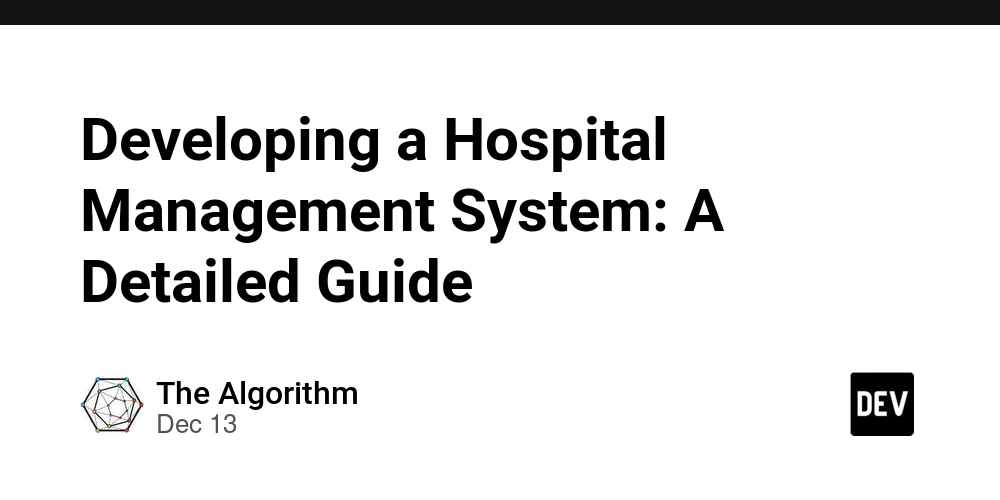Building a hospital management system (HMS) involves a structured approach that covers every stage from initial planning to deployment and maintenance.
This guide outlines the basic steps and considerations for developing an effective HMS that enhances healthcare delivery.
1. Define your goals
Before you begin development, clearly state the goals of your HMS. Consider the following points:
What specific problems will this system solve?
Who are the primary users (e.g., doctors, nurses, administrators)?
What do you expect to achieve from implementing this system?
2. Gather requirements
Requirements gathering is critical to understanding which features are necessary. This includes:
Conduct interviews with healthcare professionals to determine their needs.
Create a Software Requirements Specification (SRS) document detailing:
Project Overview
- Functional and non-functional requirements
- User roles and permissions
- Comply with regulations such as HIPAA.
3. Choose the right technology stack
Choose the right technology for front-end and back-end development. Considerations include:
Front-end technology: React, Angular or Vue.js for user interface.
Backend technology: **Node.js, Python (Django/Flask) or Java (Spring).
**Database solution: MySQL, PostgreSQL or MongoDB.
Make sure the stack you choose supports scalability and security.
4. Design user interface and experience
UI/UX design should be intuitive and user-friendly. Key considerations include:
- Simplify navigation for various user roles.
- Make sure to integrate accessibility features.
- Create wireframes and prototypes to visualize systems before full development.
5. Develop core functionality
Focus on implementing the basic functions that form the backbone of HMS:
Patient management: Registration, appointment scheduling and electronic health records (EHR).
Billing and Financial Management: Automate billing processes, track payments, and manage insurance claims.
Inventory management: Monitor the use of medical supplies and equipment.
Reporting tools: Produce administrative and clinical reports to analyze performance indicators.
6. Implement security measures
Security is critical in healthcare applications due to sensitive patient data. Implementation:
- Role-based access control restricts data access based on user roles.
- Data stored and transmitted is encrypted.
- Regular audits to ensure compliance with healthcare regulations.
7. Testing phase
Thoroughly test the HMS to identify and resolve any issues:
- Perform unit testing on individual components.
- Conduct integration testing to ensure all modules work together seamlessly.
- Collect feedback from real users during the beta testing phase to make necessary adjustments.
8. Deployment
Deploy HMS in stages:
- A pilot implementation will be conducted in one department before full rollout.
- Provide training sessions to employees to familiarize them with the new system.
- Ensure technical support is provided during the transition period.
9. Maintenance and Support
After deployment, regular maintenance is essential to keep your system updated:
- Continuously monitor system performance and user feedback.
- Implement updates based on changing healthcare regulations and user needs.
- Provide ongoing training and support to employees as new features are added.
Read more: How to Develop a Hospital Management System: A Detailed Guide
in conclusion
Developing a hospital management system is a complex but rewarding endeavor that can significantly improve healthcare delivery. By following these structured steps (define goals, gather requirements, select technology, design user-friendly interfaces, implement security measures, test thoroughly, deploy effectively, and maintain diligently), you can create a solution that meets the needs of your healthcare providers and patients. HMS.