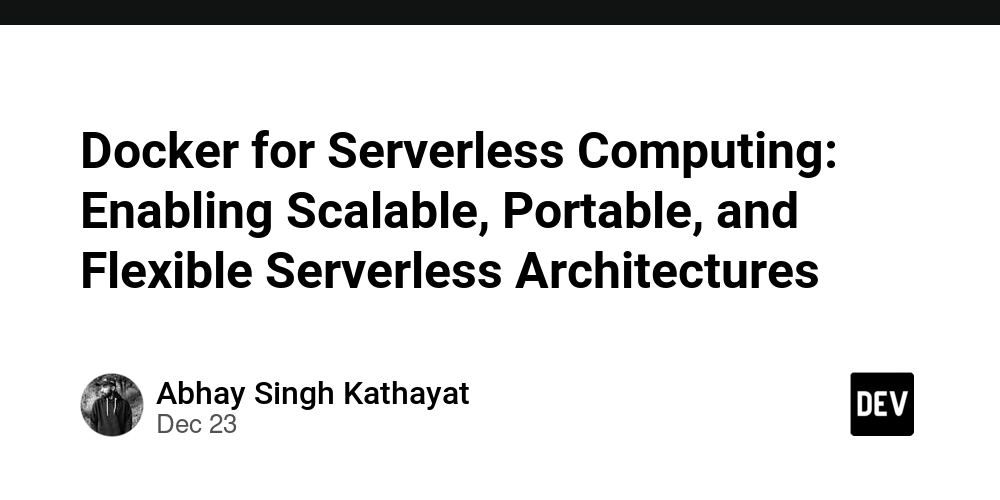Docker for serverless computing
Serverless computing is an execution model in which a cloud provider automatically manages the infrastructure for application deployment, scaling, and management. In a serverless environment, developers only focus on writing functions or code, while the platform is responsible for configuring, scaling, and maintaining the infrastructure required to run the code. Docker can play an important role in enabling serverless computing by providing a consistent environment for developing, testing, and deploying serverless applications.
1. What is serverless computing?
Serverless computing allows developers to build and run applications without having to manage servers. While the term “serverless” means there are no servers involved, it actually means that the infrastructure (servers, network, storage, etc.) is abstracted away from the developers. Cloud providers such as AWS, Google Cloud, and Azure offer serverless platforms that automatically scale resources based on demand.
Main features of serverless computing:
- No infrastructure management: Developers do not need to manage the underlying infrastructure; it is entirely managed by the cloud provider.
- Scalability: The serverless platform automatically scales based on demand. No need to worry about configuring or scaling servers.
- High cost performance: You only pay for the computing resources you use, and there are no charges when the application is idle.
- event driven: Serverless functions are usually triggered by events such as HTTP requests, file uploads, and database changes.
Popular serverless platforms include AWS Lambda, Google Cloud Functions, and Azure Functions.
2. How Docker implements serverless computing
Although serverless platforms abstract infrastructure management, they still require code execution in an isolated environment. Docker containers can serve as the building blocks for these isolated execution environments, allowing serverless platforms to provide a consistent, portable, and replicable environment for serverless functions.
Benefits of using Docker with serverless computing:
- portability: Docker allows serverless applications to be packaged in containers, making them portable across different environments (local, staging, production). This ensures that no matter where the function is executed, it behaves the same way.
- Local development and testing: Docker provides a reliable environment for native development and testing of serverless applications before deploying them to cloud platforms. Developers can use tools like Docker Compose to run serverless functions in native containers, ensuring consistency between development and production environments.
- Customizable execution environment: Using Docker, developers can build custom execution environments for their serverless functions. This includes adding specific dependencies or adjusting system settings to meet functional requirements.
- isolation: Docker ensures that each serverless function executes in its own isolated environment, reducing the risk of conflicts between functions or external dependencies.
3. Docker and serverless platforms
1. Docker on AWS Lambda
AWS Lambda is a serverless computing platform that allows you to execute code without provisioning a server. In December 2020, AWS announced support for Docker images on AWS Lambda, allowing you to package Lambda functions in Docker containers.
example Dockerfile For AWS Lambda (Node.js):
FROM public.ecr.aws/lambda/nodejs:14
# Copy the function code
COPY app.js ${LAMBDA_TASK_ROOT}
# Set the CMD to your handler function
CMD [ "app.handler" ]
After you build the Docker image, push it to Amazon Elastic Container Registry (ECR) and configure Lambda to use this image to run your function.
2. Docker on Google Cloud Functions
Google Cloud Functions is another serverless platform that Docker can be used to run serverless workloads. Although Google Cloud Functions itself does not support Docker like AWS Lambda, developers can use Google Cloud Runwhich supports Docker containers to run stateless applications in a serverless environment.
-
how it works:
- Create a Docker image using application code.
- Deploy the Docker image to Google Cloud Run, which automatically scales the container based on incoming traffic.
- Cloud Run integrates with other Google Cloud services, such as Cloud Pub/Sub and Cloud Storage, to enable event-driven serverless workloads.
3. Docker on Azure Functions
Azure Functions also supports Docker for serverless applications, allowing developers to run custom execution time environments within containers. Docker containers in Azure Functions provide more flexibility in selecting execution times and dependencies that may not be supported by the default Azure execution phase.
-
how it works:
- Package the function code and execution time into a Docker container.
- Push containers to Azure Container Registry or Docker Hub.
- Deploy containers to Azure Functions using the Azure Functions Advanced Plan, which supports custom Docker containers.
4. Use Docker to build a serverless framework
1. Serverless Framework
this Serverless framework Is a popular open source framework for building and deploying serverless applications. The framework integrates well with Docker, allowing developers to deploy serverless functions to platforms such as AWS Lambda, Google Cloud Functions, and Azure Functions.
- Docker integration: Serverless frameworks can be extended with plugins and custom configurations to deploy Docker-based functionality. It simplifies the process of using Docker containers for serverless applications.
2. Use Docker for serverless local development
Using Docker, you can simulate a Serverless environment locally and run Serverless applications in containers, allowing for efficient development and testing. Similar tools Serverless offline plugin Can be used to execute AWS Lambda functions on your local computer inside a Docker container, providing a consistent development experience.
5. Benefits of using Docker for serverless computing
- portability: Docker containers make it easy to move serverless functions between local, staging, and production environments.
- consistency: Docker provides a consistent environment for your serverless functions, ensuring they work the same way on any platform.
- Custom runtime: Using Docker, you can define your own execution times and dependencies, giving you more control over how your serverless functions are executed.
- isolation: Docker ensures that each serverless function is isolated in its own container, preventing conflicts between functions and dependencies.
6. Challenges of using Docker in serverless computing
- cold start: While Docker containers can help alleviate cold start issues by preheating containers, they still introduce some delays when initializing new containers, which can be problematic in some cases.
- Increased complexity: Using Docker in serverless applications can add complexity to image management, container orchestration, and monitoring.
- cost: While serverless platforms are generally cost-effective, executing Docker containers on some platforms (for example, AWS Lambda with Docker images) may incur additional costs for container storage and execution.
7. Conclusion
Docker and serverless computing complement each other to provide a consistent, portable, and scalable environment for serverless applications. Docker’s ability to package applications into containers makes it easier to deploy serverless functions across various cloud platforms while ensuring consistency and reliability. Docker is a powerful tool that allows developers to build and test serverless applications locally, control the execution environment, and simplify the deployment process.