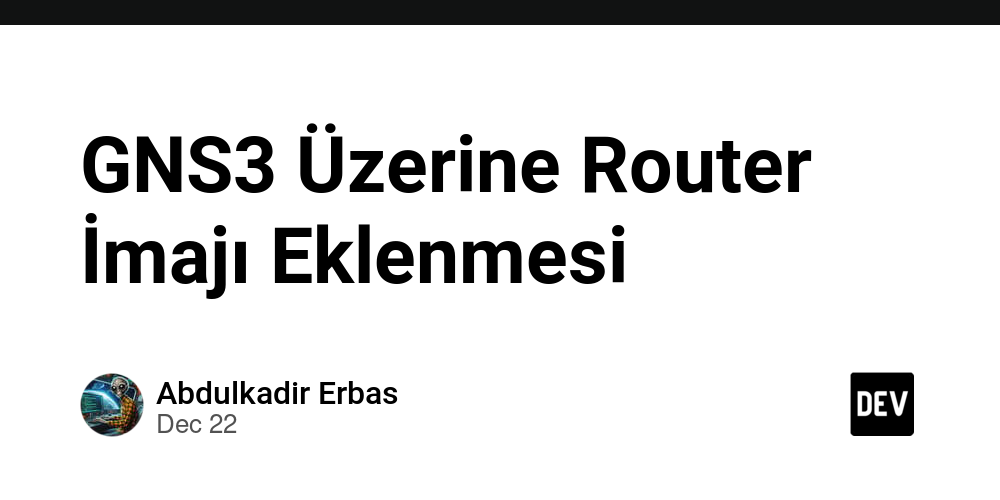What is GNS3?
GNS3 is a powerful simulation platform ideal for network designers, network engineers and system administrators. It is an ideal tool for experimenting with network designs, configuring network equipment, and testing real-world scenarios.
What is the use of a router?
Routers perform IP-based routing and ensure that packets travel in the correct direction between networks. It is typically used to connect different networks (such as LAN or LAN and WAN) and route packets between these networks. However, routers are not just for WANs. In some cases, it is also used within a LAN. For example: connecting different subnets together.
Including routers in the simulation allows you to put theoretical knowledge into practice and simulate real-world network infrastructure. In this guide, we’ll walk through how to download and upload a router image to GNS3.
If you’re ready, let’s move on to the steps of adding a router to GNS3!
1. Download images
First, we download the image.
Cisco 7200 router image download link
2. Click the “New Template” button
3. We select the recommended option and continue
4. We select Cisco 7200 and click the install button
5. We select the recommended option and continue
6. Let’s continue
7. We select the found image and continue
8. We click the Done button
9. Set up the Cisco 7200 router
10. Test if it works
In this guide, we have discussed in detail the steps to install and execute router images in GNS3. Adding a router to GNS3 allows you to test your network configuration just like on a real device and try out complex scenarios risk-free. Now you can build your network design and start using your router on this powerful simulation platform. We wish you a successful experiment!