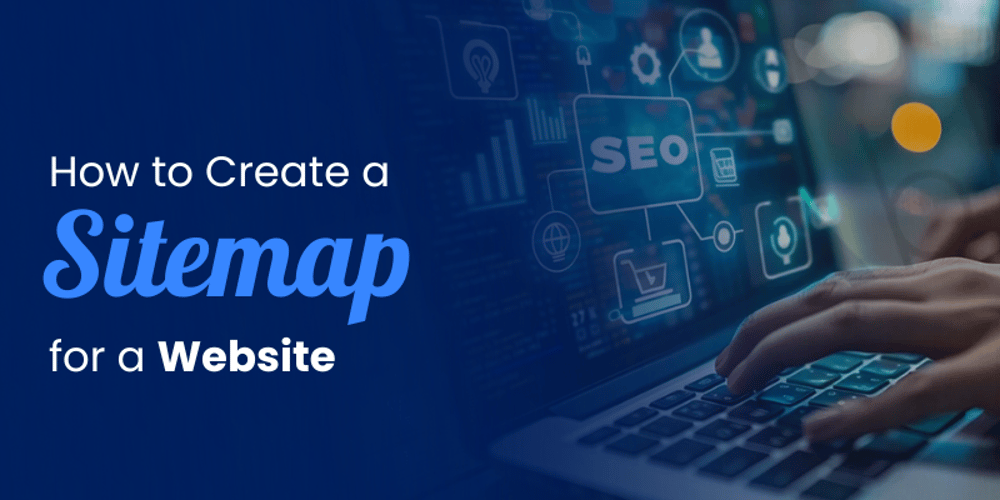Sitemap is the most important tool to improve website SEO and enhance user experience. Whenever you want to launch a new website and whenever you want to optimize your existing website, a sitemap can help search engines like Google crawl and index your pages more efficiently.
So, in this blog, we will tell you what a sitemap is and provide you with the step-by-step process of creating a sitemap for your website.
What is a sitemap?
A sitemap is like a file that stores a list of all the URLs on your website. Sitemaps are usually composed of XML (Extensible Markup Language), but they can also be in HTML format for the benefit of human users.
- XML site map: Facilitate search engine crawling and indexing of web pages.
- HTML site map: Designed to help website users navigate the website easily.
- Image site map: Focus on images to help search engines index visual content.
- Video site map: Enable search engines to efficiently find and understand video content.
[ Good Read: Failed Cloud Migrations]
Why do you need a sitemap?
Improve SEO: A sitemap is a great way to let search engines find and index all pages on your site, including those that aren’t linked properly.
Improve crawling efficiency: Using a sitemap allows crawlers to focus on important pages, thereby reducing the chance of losing content that is important to the site.
Facilitate navigation of large websites: For websites with more pages, a sitemap can help search engines easily navigate the complex structure.
Enhance user experience: HTML site maps help users find the information they are looking for more quickly.
For any website launched today, whether it is a complete website with many pages or a website containing extensive media content, the importance of a sitemap has increased significantly.
Steps to create a sitemap
1. Organize your website outline
Before creating a sitemap, it is always important to plan the structure of your website. Divide it into main categories, subcategories, and single pages. This type of arrangement of rules ensures continuity and intuitive navigation for both users and search engines.
2. Choose a site map creation tool
Many tools can automatically generate site maps to help you save time and effort. Here are some popular options:
Yoast SEO (WordPress plug-in): Perfect for WordPress-based websites.
Google XML sitemap (plug-in): Another efficient WordPress plugin.
Screaming Frog SEO Spider: Powerful desktop application for creating sitemaps.
Online generator: Platforms like XML-sitemaps.com or Sitemap Generator allow you to create sitemaps online.
You can find more information about: Optimize SEO.