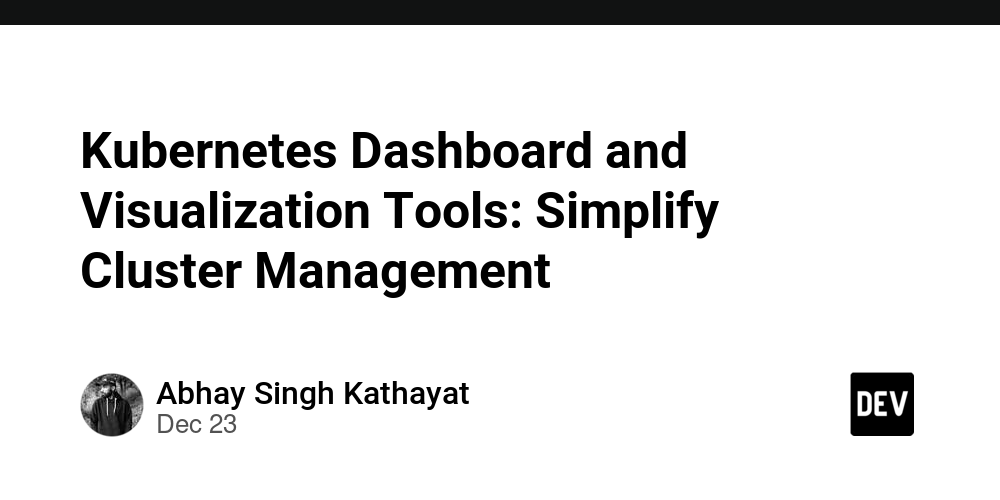Kubernetes dashboards and visualization tools
Without the proper tools, managing and monitoring a Kubernetes cluster can be challenging. Kubernetes Dashboard and a variety of third-party visualization tools make it easier to effectively interact, monitor, and debug cluster resources.
In this article, we’ll explore the Kubernetes dashboard, its functionality, settings, and some popular third-party visualization tools.
Kubernetes dashboard
The Kubernetes dashboard is a web-based UI that provides a visual interface to manage and monitor Kubernetes clusters. It allows users to view and control workloads, services and cluster resources.
Main features
- Workload management: View and manage Deployment, ReplicaSet, Pod, etc.
- service discovery: Monitor services, portals and network configurations.
- Namespace management: Switch namespace to view resources.
- Resource indicators: View CPU and memory usage of Pods and nodes (requires metrics server).
- Secrets and ConfigMap: Manage configuration data securely.
- interactive shell:Access Pod through interactive terminal.
Set up the Kubernetes dashboard
1. Install the Kubernetes dashboard
Deploy the dashboard using the official YAML manifest:
kubectl apply -f https://raw.githubusercontent.com/kubernetes/dashboard/v2.7.0/aio/deploy/recommended.yaml
2. Access the dashboard
Use public dashboards kubectl proxy:
kubectl proxy
To access the dashboard:
http://localhost:8001/api/v1/namespaces/kubernetes-dashboard/services/https:kubernetes-dashboard:/proxy/
3. Create a service account for access
Create a service account with appropriate permissions to access the dashboard.
Example: Administrator User Service Account
apiVersion: v1
kind: ServiceAccount
metadata:
name: admin-user
namespace: kubernetes-dashboard
---
apiVersion: rbac.authorization.k8s.io/v1
kind: ClusterRoleBinding
metadata:
name: admin-user-binding
roleRef:
kind: ClusterRole
name: cluster-admin
apiGroup: rbac.authorization.k8s.io
subjects:
- kind: ServiceAccount
name: admin-user
namespace: kubernetes-dashboard
Application configuration:
kubectl apply -f admin-user.yaml
Retrieve the authentication token:
kubectl -n kubernetes-dashboard create token admin-user
Use this token to log in to the dashboard.
Popular Kubernetes visualization tools
1.Lens (Kubernetes IDE)
- describe:Lens is an open source Kubernetes IDE that simplifies cluster management through a graphical interface.
-
feature:
- Cluster inspection and monitoring.
- Integrated operation terminal
kubectlOrder. - Visibility of workloads, network and storage.
-
Install: Get footage
2.K9s
- describe: Terminal-based UI for managing Kubernetes clusters.
-
feature:
- Real-time resource monitoring.
- Lightweight and fast for advanced users.
- Command line integration
kubectl.
-
Install:
brew install k9s
3. Prometheus and Grafana
- describe: Prometheus is a monitoring and alerting toolkit, and Grafana is used to visualize metrics.
-
feature:
- Custom dashboard for resource metrics.
- Instant alerts.
- Visualization of cluster performance and trends.
-
settings: Deploy Prometheus and Grafana in a cluster using Helm:
helm install prometheus prometheus-community/kube-prometheus-stack
4. Octant
- describe: Octant is an open source Kubernetes dashboard tailored for developers.
-
feature:
- Context-aware view of cluster resources.
- Resource visualization and relationships.
- Extensible plug-in architecture.
-
Install:
brew install octant
5. Cube Box
- describe: Terminal-based dashboard for Kubernetes and monitoring tools.
-
feature:
- Instant pod and node metrics.
- Cluster-wide logs and resource usage.
- Compatibility with Prometheus metrics.
Best practices for using visualization tools
-
secure access:
- Use role-based access control (RBAC) to restrict access to sensitive resources.
- Enable HTTPS for web-based tools to secure communications.
-
Monitoring indicators:
- Set up metrics servers to enhance visualization of resource usage in tools like Kubernetes Dashboard.
-
Integrated alerts:
- Use tools such as Prometheus Alertmanager to notify administrators of cluster issues.
-
Regular audit:
- Regularly check the permissions and access configuration of these tools.
-
Combination tools:
- Use a combination of tools like Lens, Prometheus, and Grafana to cover different aspects of cluster management.
in conclusion
Kubernetes dashboards and visualization tools simplify cluster management and provide important insights into resource usage and application performance. By leveraging these tools, administrators and developers can effectively manage workloads, resolve issues, and optimize resource utilization.
Choose tools based on your team’s requirements and ensure they are securely configured to protect your Kubernetes environment.