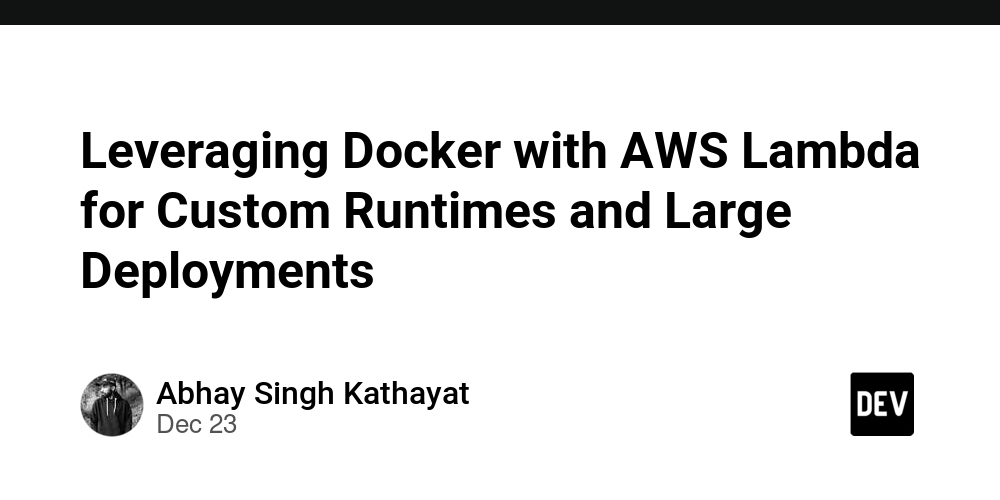Docker in AWS Lambda (container image support)
AWS Lambda traditionally supports executing code in response to events without the need to set up or manage a server. AWS launches Container image support For Lambda, developers are allowed to package their applications and dependencies into Docker container images. This approach provides developers with greater flexibility, control over their environment, and allows them to use existing Docker workflows.
Why does AWS Lambda use Docker?
-
Custom runtime support: With Lambda’s container image support, you can now introduce custom runtimes, libraries, or other dependencies that may not be available in Lambda’s standard runtime environment. This is especially useful for languages or frameworks that Lambda doesn’t natively support.
-
Larger package size: Lambda has traditionally placed a 50MB size limit on deployment packages. Through container images, Lambda functions can now be packaged into 10GB size, enabling developers to handle larger workloads or applications with multiple dependencies.
-
Consistent development and testing: Docker allows local development and testing of Lambda functions. The same container image used natively can be deployed to AWS Lambda, ensuring consistency between native and cloud environments.
-
Container ecosystem integration: Many developers are already familiar with Docker and use it to package their applications. By Dockerizing Lambda functions, Lambda can be easily integrated into existing container-based workflows, CI/CD pipelines, and container orchestration systems such as Kubernetes.
How Docker works with AWS Lambda
- Create a Dockerfile for Lambda:Dockerfile defines how to package Lambda functions into Docker images. Here is a basic example of how to set up a Dockerfile for an AWS Lambda function using Python:
# Use the AWS Lambda Python runtime as the base image
FROM public.ecr.aws/lambda/python:3.8
# Install dependencies
COPY requirements.txt .
RUN pip install -r requirements.txt
# Copy the Lambda function code into the container
COPY app.py .
# Set the command to execute when the container is run
CMD ["app.lambda_handler"]
In this Dockerfile:
- The base image is AWS’s official Python Lambda execution time.
- Dependencies are installed using
pip. - Copy the Lambda function code (app.py) into the container.
- Order(
CMD) specifies the entry point of the Lambda function, that is, the function to be executed when triggered.
- Build Docker image: After obtaining the Dockerfile, you can use the following command to build a Docker image:
docker build -t my-lambda-function .
- Push Docker image to Amazon ECR: AWS Lambda supports container images stored in Amazon Elastic Container Registry (ECR). After building the Docker image, you need to push it to ECR.
-
First, set up a repository in ECR:
aws ecr create-repository --repository-name my-lambda-repo -
Authenticate Docker to your ECR registry:
aws ecr get-login-password --region| docker login --username AWS --password-stdin .dkr.ecr. .amazonaws.com -
Tag images and push them to ECR:
docker tag my-lambda-function:latest.dkr.ecr. .amazonaws.com/my-lambda-repo:latest docker push .dkr.ecr. .amazonaws.com/my-lambda-repo:latest
- Build a Lambda function from a Docker image: After the image is pushed to ECR, you can use the image to create a Lambda function.
- Use the AWS Management Console, AWS CLI, or SDK to set up a Lambda function that points to the container image in ECR.
Using the AWS CLI, you can build a Lambda function as follows:
aws lambda create-function \
--function-name my-lambda-function \
--package-type Image \
--code ImageUri=.dkr.ecr..amazonaws.com/my-lambda-repo:latest \
--role arn:aws:iam:::role/lambda-role
- Call Lambda function: After you deploy the function, you can call it like any other Lambda function. This can be done manually or automatically via an event source (e.g. S3, SNS, API gateway).
To call this function via the AWS CLI:
aws lambda invoke \
--function-name my-lambda-function \
output.txt
this output.txt The file will contain the results of the Lambda execution.
Advantages of Docker in AWS Lambda
-
Custom environment: You can include custom dependencies and configurations that are not available in the standard Lambda runtime.
-
Larger deployment package: With container image support, you can now use packages up to 10GB, allowing you to work with larger applications or datasets in Lambda.
-
Local testing is easier: With Docker, you can test Lambda functions locally using the same image that will be deployed to AWS. This reduces the differences between on-premises and cloud environments.
-
Unified development process: Docker provides developers with a consistent environment that makes it easier to develop and deploy serverless applications.
-
Container ecosystem integration: Docker integration with AWS Lambda allows developers to use container orchestration tools such as Kubernetes, CI/CD pipelines, and monitoring tools in a serverless environment.
Docker best practices in AWS Lambda
-
Minimize image size: Although Lambda allows container images to be up to 10GB, it is best to keep images as small as possible to reduce startup time. Use multi-stage builds and remove unnecessary dependencies.
-
Efficient image construction: Optimize Docker images by leveraging caching and removing unnecessary layers in the Dockerfile. This reduces build time and keeps imagery lean.
-
Best practices for using AWS Lambda: Although Docker provides a lot of flexibility, best practices for AWS Lambda function timeouts, memory settings, and cold start optimization must be followed.
-
Protect your containers: Follow security best practices for Docker containers, such as using trusted base images, scanning for vulnerabilities, and keeping containers updated.
in conclusion
Docker in AWS Lambda brings the power of containerization to serverless applications, providing greater flexibility and control over your environment. By using Docker to package Lambda functions, developers can use custom execution times, larger deployment packages, and take advantage of the Docker ecosystem. Through integration with Docker, AWS Lambda can meet a wider range of use cases, making it a more versatile platform for building modern cloud-native applications.