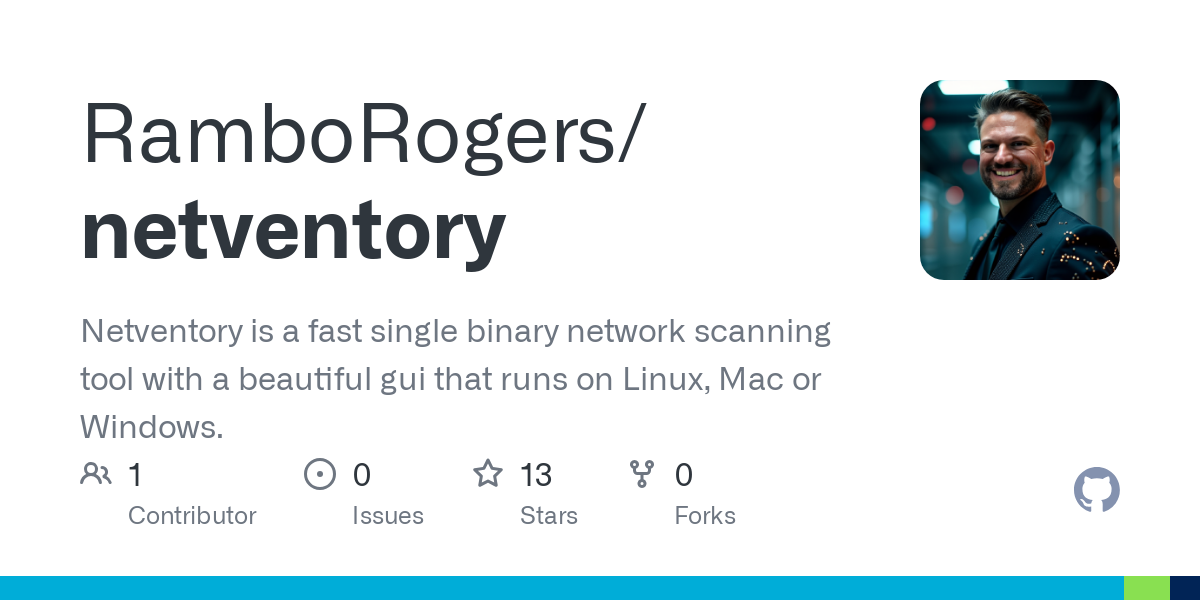
RamboRogers/netventory: Netventory is a fast single binary network scanning tool with a beautiful gui that runs on Linux, Mac or Windows.
Lightning-fast, zero-configuration network discovery and inventory tool
🪟 Windows • 🍎 Mac • 🐧 Linux
Single binary file • Zero dependencies • Instant setup
NetVentory allows you to easily discover and inventory devices on your network through a beautiful terminal interface. Whether you’re managing your home network, conducting a security assessment, or need rapid network visibility, NetVentory provides an intuitive solution that works right out of the box.
Ideal for network administrators, security professionals, and anyone who needs easy network discovery, NetVentory combines the simplicity of a single binary file with the power of modern endpoint UI technology.
- 🚀 Single binary, zero dependencies
- 🌍 Cross-platform support
- ⚡ Instant setup
- 🎨 Beautiful terminal user interface
- 🔍 Internet discovery
- 📡 Automatic detection of network interface
- 🌐 CIDR range scan
- 🔄 Concurrent work pool (configurable)
- 🔌Multiple detection methods (TCP, UDP, ARP)
- 🚪 Port scanning (commonly used services)
- 📱 MAC address resolution
- 🏷️Host name resolution
- 📊 Instant progress tracking
- 🎬 Animated welcome screen
- 🎯 Web interface selection
- 📈 Real-time progress bar
- 👥 Worker status monitoring
- 📋 Device list with detailed information
- 🔍 Detailed device view
- 📝 Debug log support
This binary file is available for Windows, Mac and Linux.
curl -L https://raw.githubusercontent.com/RamboRogers/netventory/refs/heads/master/install.sh | sh
iwr -useb https://raw.githubusercontent.com/RamboRogers/netventory/refs/heads/master/install.ps1 | iex
NetVentory provides simple command line options:
# Standard Usage
netventory # Start with default settings
netventory -debug # Enable debug logging
netventory -w 50 # Set worker count to 50
# Help & Version
netventory -h # Show help message
- Network audit: Quickly discover network devices
- security assessment: Port and service enumeration
- network management: Equipment inventory and tracking
- troubleshooting:Network connection verification
2024-12-22 18:15:19