What’s the point of indoor security cameras? Monitor pets? Do you need to pay attention when you are not at home? Maybe to pay attention while sleeping? If you need evidence of a break-in or pet emergency (hopefully not), this camera provides enough detail to really make a difference. Let’s take a closer look at the Tapo TC73!
Tapo TC73: Price and Availability

Tapo’s TC73 is widely sold online and in stores. Currently, it can be purchased for $50 at places like Best Buy or Amazon.com. It reached its highest price in January 2024 at $70, but seems to drop back to the $50 price point every few months or so.
It’s priced in line with another of our favorite gimbal indoor security cameras, the Aqara E1. The TC73 comes in only one color, white and black with a red stripe on the bottom.
Tapo TC73: Specs and Features

I’ve been following HomeKit security videos lately and looking at various cameras and accessories. Tapo TC73 Yes one of the best cameras I had the pleasure of reviewing. 2K QHD 4MP footage is bright, with true-to-life colors and plenty of detail in both darkness and daylight. Even before I activated HDR, the feature increased dynamic range and enhanced image quality in shadow and highlight areas (areas that might be “overexposed” due to light passing through windows). If 2688×1520 (2K QHD) is too large for your available video bandwidth, you can downsize the video to 720P, saving space on the optional microSD card that can be used to store the video locally. Another great option for keeping bandwidth available to your setup is the ability to switch video frame rates. You can choose from 15fps, 20fps, 25fps and 30fps.
After turning on all the high-res features, I noticed that when I walked in front of the camera and looked at the app to record bandwidth changes, my stream went from about 160KB/s with no activity in front of the camera to about 350KB /s. These numbers are based on motion settings before recording begins.


This camera has more options than many competitors when it comes to motion and sound settings. You get the usual unspecified movement and then specific person/pet/vehicle options, but with the addition of “cross-line detection” and “camera tampering”. The former allows you to set boundaries at a location and receive notifications when someone or an object crosses the boundary from either side. The latter will send you a notification when someone tries to block the camera, along with a sensitivity setting. You can also set the built-in alarm to sound when an obstruction/tamper is detected.
As I said, there are a lot of sound detection options. A crying baby, broken glass, a barking dog, or even a cat meowing can trigger the alarm. I tested them with YouTube sound effects and the results were all good except for the glass break detection. But that might be based on the type of sound effects I find. I love you guys, but I’m not going to break my windows to test this for you.
Speaking of breaking in, if someone breaks into your home at night, you have two options that can help you identify the thief. The TC73 is equipped with a starlight sensor to give you better visibility at night. It’s a larger sensor that captures more light, but the camera unit is also equipped with two infrared lights to further illuminate the object you want to protect: red and blue. What’s the difference? Blue light is actually imperceptible, but at the expense of visible distance from the camera in the dark. It’s ideal if you’re just using the camera to observe babies or pets. The red light allows you to see further in the dark, up to 30 feet from the camera, but is also clearly visible at night.
Native HKSV support is built in, so once you’ve configured everything the way you like it in the Tapo app, you can add it to Apple Home. Of course, this means that lower-resolution video and most of its features are unavailable in Apple apps, including built-in alerts, which do appear to be exposed in Apple Home with some security cameras. With Tapo, in addition to the camera itself, you can expose the motion sensor so that you can configure automation with it – I’d like to be able to do this with alarms.
Tapo TC73: Construction and Appearance

I like the look of the camera unit, although some may find it too large for their use. At about 5 inches tall and 3 inches wide, † it’s not inconspicuous compared to other products. Recently, my brother visited the house and noticed this and told me that I have HAL9000 in my living room. This is because the red status LED is very bright, but it can be deactivated if you want the unit to be more discreet.
The unit does feel solid but not heavy. It can be installed upside down and the upside down option is available in the Tapo App 3.0 menu. It’s powered by a 12V DC adapter and connects to your network only via 2.4GHz Wi-Fi; there’s no Ethernet port.
I noticed that the pan and tilt motors, and the artificial intelligence that drives it, are the most responsive I’ve used to date. The TC73 does an excellent job of tracking people and pets moving in front of the camera lens.
Tapo TC73: easy to use
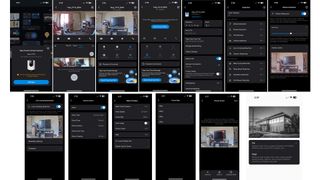
Setting up the TC73 Version 2 is easy. Download the Tapo app, create a login, click the “+”, find your device, and follow the prompts. Some of these are voice prompts to let you know you’re connected to the network or have completed setup. It took me about five minutes to get it up and running.
Since the app’s camera settings are intuitively laid out, its extensive functionality can be easily accessed. You can access all of your camera’s settings from two screens: the TC73’s home screen and through the settings cog on that home screen. From the home screen, you can achieve pan and tilt functions, privacy mode, alarm on/off, screenshots, video recording, two-way communication, and event playback and downloading.
Other settings are located behind the gears in the upper right corner of the screen. I really like the way the screen is organized. It uses cards and menu lists. The privacy options there are easy to use. I really like the privacy masking options they include, and the lens privacy options are located in the app and can be activated via a physical button on the front of the camera body. Both options rotate the lens so that it faces the inside of the camera body, providing physical privacy rather than app-based “blocking.”
Tapo TC73: Competition

Currently, the HKSV options you have are Aqara’s E1 and Camera Hub G3, as well as Eufy’s indoor camera E220 and Netatmo’s smart indoor camera.
Aqara’s E1 and Yuffie’s E220 The price is the same as the TC73, with the Netatmo priced at $190 and the Hub G3 at $88. Netamo’s smart indoor camera is significantly more expensive than the TC73, but on paper it appears to offer a similar feature set. I haven’t gotten my hands on one yet, though, so I can’t compare. Of the several cameras I’ve had the opportunity to review, the Tapo’s footage is by far the best looking. That said, it can’t be compared line-by-line with Aqara’s camera hub G3, which has a built-in Zigbee hub. The advantage is that the hub only connects to other Aqara products.
At this time, I would not recommend any other HKSV supported pan and tilt cameras over the TC73, but we will keep you updated as new devices become available.
Tapo TC73: Should you buy it?
You should buy Tapo TC73 if…
- You want detailed high-resolution video
- You want the best value for your money
- You want a pan and tilt camera that supports HKSV
You should not purchase Tapo TC73 if…
- You want something less conspicuous
- You want a device with Ethernet and USB-C outputs
Tapo TC73: Verdict
Tapo’s TC73 covers so much! You can even watch the video directly through a PC that supports RTSP, which also means you can connect the video recording to the NAS. We haven’t even discussed all the products you can connect it to TP-Link’s Kasa line of products or other Tapo products. The TC73 has a lot to offer with high-quality night and day video, smooth pan and tilt that match the action in front of the camera, smart privacy options, and the intuitively laid out Tapo App 3.0.
All of this combined makes Tapo’s TC73 an easy recommendation to any shopper looking for a HKSV-powered pan and tilt camera with plenty of compatible accessories to build your own smart home.

Tapo TC73 PTZ artificial intelligence security camera
The best pan/tilt HKSV camera currently available
This camera’s pan/tilt motor is fast! Combine fast motors with artificial intelligence, great video resolution options, smart privacy features, and a reasonable price, and you’ve got an indoor camera we can recommend.
